Laravel is a robust, full-featured PHP framework designed for elegant and efficient web development. But as your app scales, so does the importance of performance optimization. A slow application frustrates users and affects SEO, conversion rates, and overall user satisfaction.
In this guide, we’ll cover 15 proven strategies to optimize Laravel performance—each with practical code examples, tips, and tools.
Alright then, let’s get started with how to optimize a Laravel project.
1. Cache Everything You Can
Laravel provides powerful caching mechanisms to improve performance. These include:
🔧 Config Cache
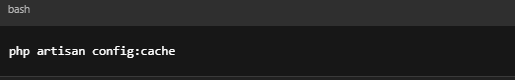
This command combines all your configuration files into a single file that is loaded faster.
🔗 Route Cache
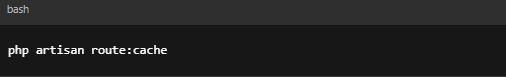
This compiles all your routes into a single file. Ideal for apps with a large number of routes.
🎨 View Cache
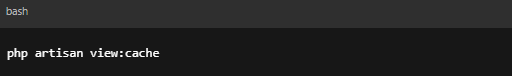
Compiles all Blade templates into PHP to skip real-time compilation.
2. Use Eager Loading to Avoid N+1 Problems
Lazy loading can silently kill performance. Instead, use eager loading:
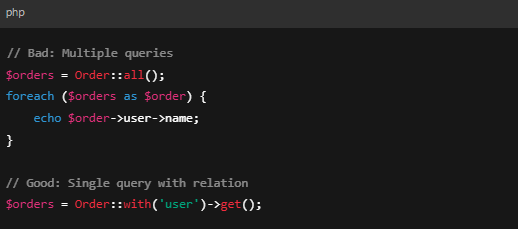
You can use Laravel Debugbar to spot N+1 issues quickly.
3. Offload Work to Queues
Sending emails, processing files, or syncing APIs? Move them to a queue.

Laravel supports multiple queue backends like Redis, SQS, and database.
4. Use Redis for Cache, Sessions, and Queues
Redis is an in-memory data structure store. It’s blazing fast and works well with Laravel.
In .env file:

Make sure your config/cache.php, config/session.php, and config/queue.php are correctly set to use Redis.
5. Use OPcache in PHP
OPcache stores precompiled script bytecode in memory, which drastically reduces PHP execution time.
To enable it:
- Install PHP OPcache extension.
- Add this to php.ini:
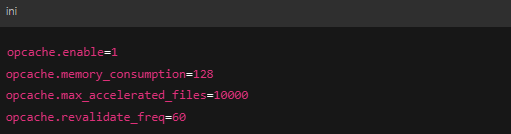
6. Optimize Composer Autoloading
Use class map optimization in production:
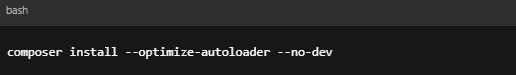
This reduces disk I/O and speeds up class loading.
7. Minimize Middleware
Each middleware runs on every request. Disable unnecessary ones in app/Http/Kernel.php.
If some middleware are only required in a few routes, apply them selectively using route groups.
8. Use Laravel Octane (Optional)
Laravel Octane supercharges Laravel with high-performance servers like Swoole or RoadRunner.
Benefits:
- Handles more requests per second
- Persistent memory for services
- Ideal for APIs or high-traffic apps
9. Use Pagination on Large Data Sets
Loading thousands of records in one request will crush your server.
Use pagination:

Or for APIs:
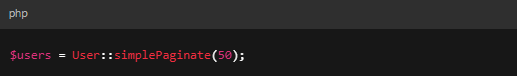
10. Profile with Laravel Telescope & Debugbar
Laravel Telescope is a debugging assistant for Laravel developers. Use it during development only.
Install it with:
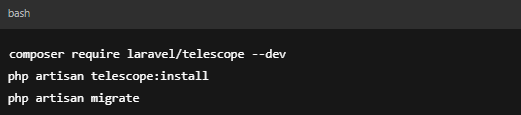
Use Laravel Debugbar or Clockwork to monitor performance in real time.
11. Clean Up Unused Services & Packages
Each service provider registered in config/app.php adds overhead. Remove what you don’t use.
Check composer.json and uninstall unused packages:
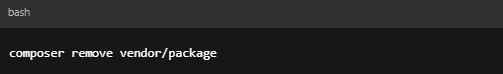
12. Optimize Blade Templates
Avoid complex logic in Blade views. Instead, use View Composers or Controller logic to pass data.
Also, compile assets with Laravel Mix:

13. Index Database Columns
Indexes speed up WHERE, JOIN, and ORDER BY clauses. Use database migrations or raw
SQL:
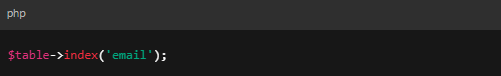
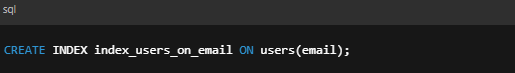
Use EXPLAIN to analyze your slow queries.
14. Use a CDN for Static Assets
Serving images, CSS, and JS from a CDN reduces load on your server and speeds up delivery globally.
Popular options:
- Cloudflare
- BunnyCDN
- AWS CloudFront
15. Enable Gzip Compression
Enable Gzip or Brotli compression on your web server (Apache/Nginx) to reduce page size:
For Nginx:

Laravel is a fantastic framework, but even the best tools need tuning. By applying the strategies above, you’ll drastically improve your app’s performance, scalability, and user experience.

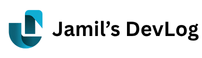
This content is good for a beginner laravel developer.
Really helpful article.